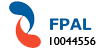Brand Standards
Logo: Formats
Formats: The Monitor Systems logo is available (on-request) in four formats for various online and offline applications:
When selecting a logo format for your application, use:
(1) .eps .ai for screen printing and/or signage
(2) .gif for black and white application
(3) .png RGB for web, digital, screen use
(4) .jpg CMYK for commercial litho and digital printing.
You need to contact Monitor Systems directly for a master copy of these (1. 2. 3. 4.) files, they are not provided on-line for unauthorised use.
Copyright: The Monitor Systems logo is protected by copyright, and none 'digital usage' can be obtained by contacting Monitor Systems direct. If you are looking to use our logo in a commercial environment, please send an email explaining nature of use etc.
Digital Use: The Monitor Systems logo and support letterhead logo / details are supplied (on the right hand column) of this web page for 'on-line' use only. These files are formatted in 'low-resolution' RGB for digital on-line use and are not for commercial litho. Please contact Monitor Systems direct for 'hi-resolution' CMYK files.
Logo: Clear Space Guidelines

To ensure legibility and clarity, the Monitor Systems logo must be kept clear of competing text, images and graphics. The logo must be surrounded on all sides by an adequate clear space and for this we assume the value of
X = 2 times the height of the capital M in Monitor.
Whenever possible, maintain more clear space around the logo on all sides than the minimum specified above.
Landscape format: The logo can also be used in (landscape format / featured below) in applications where space (height) might not be available or suitable.

Logo: Colour
Background Colour: Again, to ensure legibility and clarity, the Monitor Systems logo must be positioned on a background of WHITE or 15% BLACK (PMS: Cool Gray 1). This condition refers to all backgrounds; screen colour, paper colour and/or product clothing colour etc.
Logo Colour / Breakdown: Please use the colour breakdowns below for exact matches.

| PMS BLUE 280C C:100 R:0 HTML: 002878 |
PMS RED 032C C:0 R:243 HTML: f32837 |
PMS RED 486C C:4 R:237 HTML: ed8e78 |
PMS COOL GRAY1 C:10 R:226 HTML: e2e1dd |
Fonts

Boosts SSK: (LOGO)
The text incorporated into the corporate logo (ie: Monitor Systems) is font Boost SSK. The font should be used in the logo only and not for the run of text for online and offline applications. Pantone Blue 280 should be used for this (LOGO) font.

Gill Sans: (RUN OF TEXT / PRINT)
The font used for the run-of-text is Gill Sans. This font has been selected for its simplicity and legibility. Application. The font is used in the run-of-text for all company offline applications, from corporate literature to advertising. Pantone or Process Black should be used for this font.

Variation: (exception to the RULE)
Verdana:(RUN OF TEXT / WEB-SCREEN)
For web applications, screen applications, the font Verdana which is very close to the Gill Sans font family has been chosen, this has been used for its added screen clarity. Black should be used for this font or a (lighter on the eye 75% equivalent).